How to make Driving Licence is very famour question for all youngsters who turn on 18 years of age. In India, you need a driving licence to ride a two-wheeler or a four-wheeler.
In most states, the process for making a driving licence is online. The process a few easy steps which I am going to talk about in the blog post.
Here are the steps you have to complete to get your driving licence at your home.
- Fill out the Application Form & Print it.
- Upload Your Learner Licence.
- DL Test Slot Booking.
- Pay the Application Fee & Print the receipt.
- Visit RTO (DTO) for a Driving Test with Application Receipts, Payment Receipt, and Learner’s Licence.
- Once your application get approved Print your Driving Licence.
To get a Driving Licence, you need to have a learner’s licence. If you don’t have a Learner’s Licence then first you have to make a Learner’s Licence then only you shall be able to apply for a driving licence.
If you have Learner’s Licence then you can follow the steps to have your Driving Licence. You should read How to Make a Learner’s licence if you do not have a Learner’s license.
How To make driving licence in India in 2025
1. Fill Application Form
Step #1 Visit the office site “https://parivahan.gov.in/parivahan/” then Online Services => Driving Licence Related Services. Now choose the name of your state.
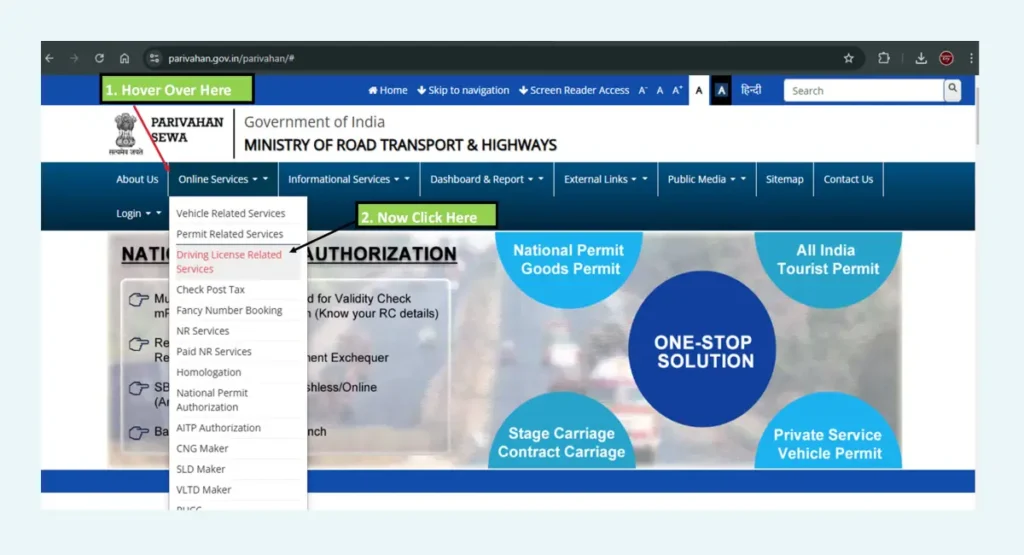
Step #2 Hoover over Driving Licence, click on New Driving Licence and click on Continue
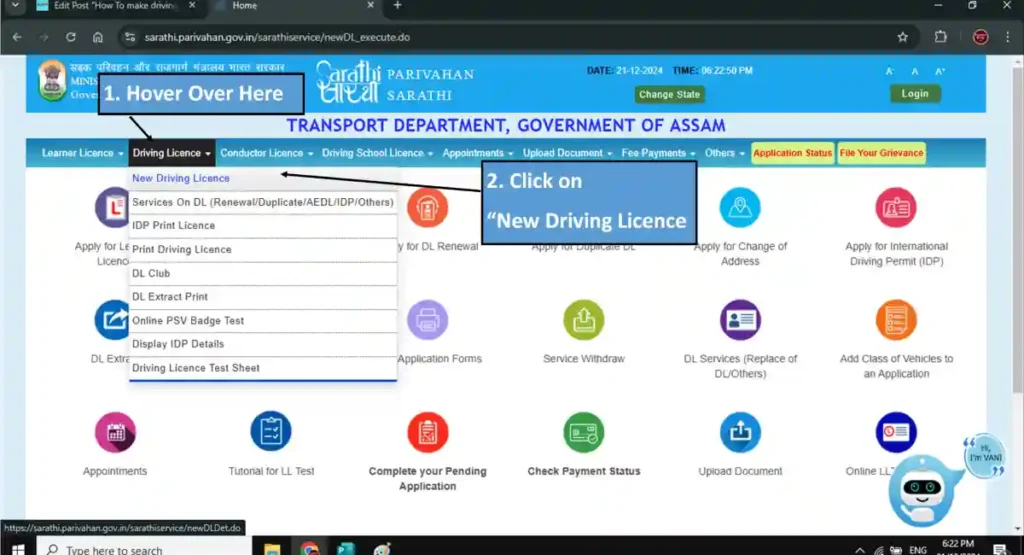
Step #3 Now enter your Learner Licence Number (AS01<space>/xxxx/xxxx) and Date of Birth (dd-mm-yyyy), fill in the captcha, and click on “OK”
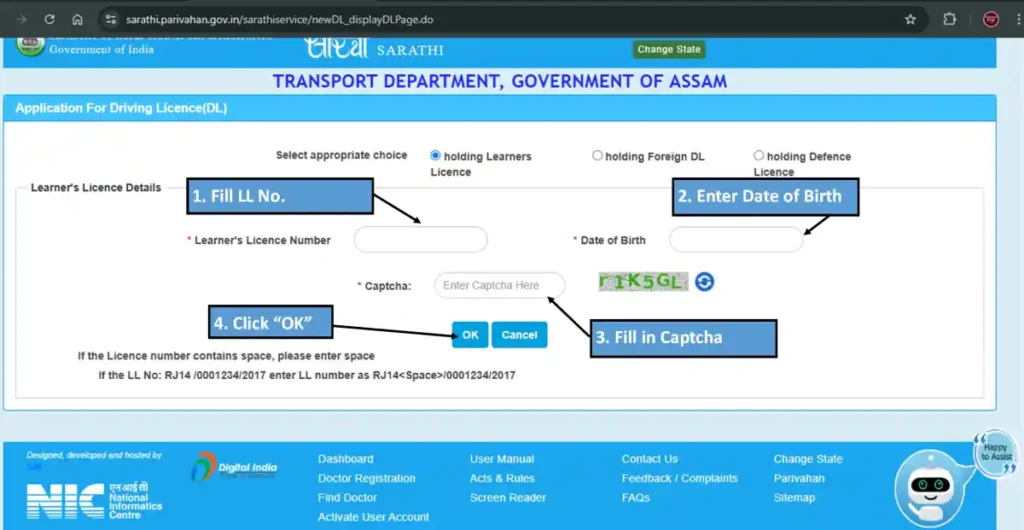
An OTP will be sent to your registered mobile number. Enter the OTP, fill in the captcha, and click on OK.
Step #4 Select your nearest RTO Office, Select your class of Vehicle, and click on “Submit“.

Once your form is submitted you will get the Application Number on your screen and a SMS will be sent to your registered mobile number. Print the Application Form.
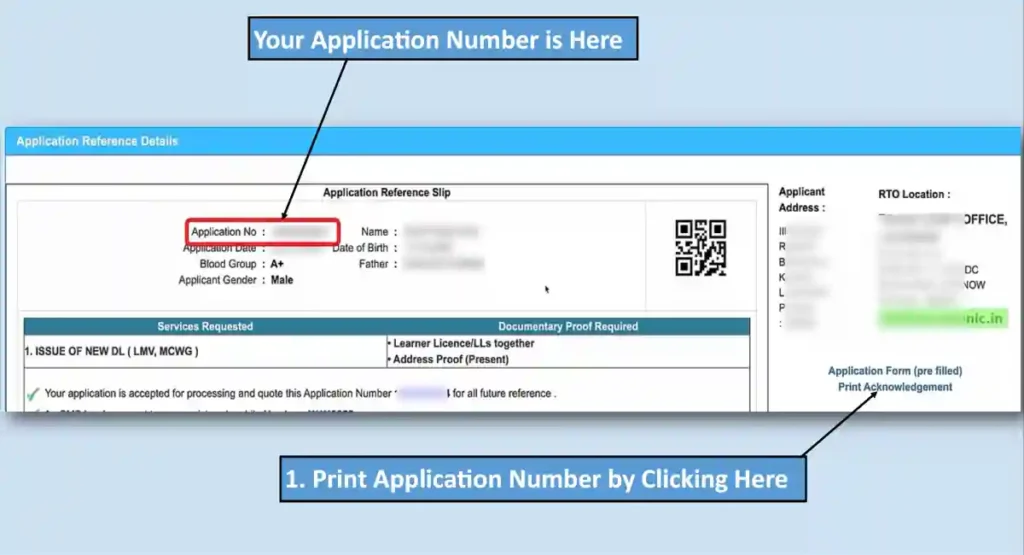
You must keep the Application Number for future reference. To check the status and to download your Driving Licence, you will require the Application Number.
After printing your application number now you need to upload your Learner’s Licence to the Parivahan Portal.
2. Upload Your Documents
Step #1 In this step, you upload the required documents.
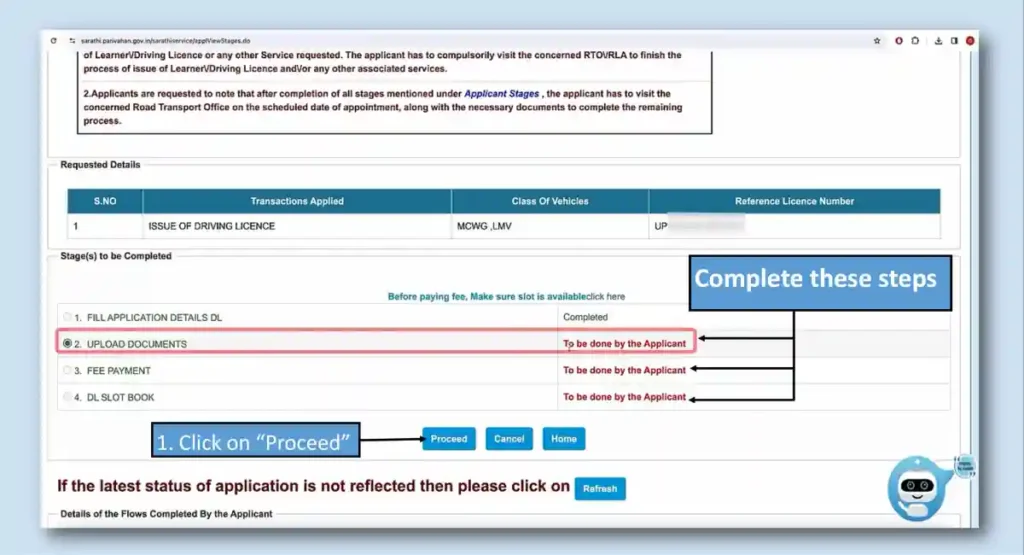
If you can’t find where to upload your document, visit the home page of the Parivahan portal, click on “Application Status” Fill in the Application Number, DOB, and Captcha, and click on “Submit”
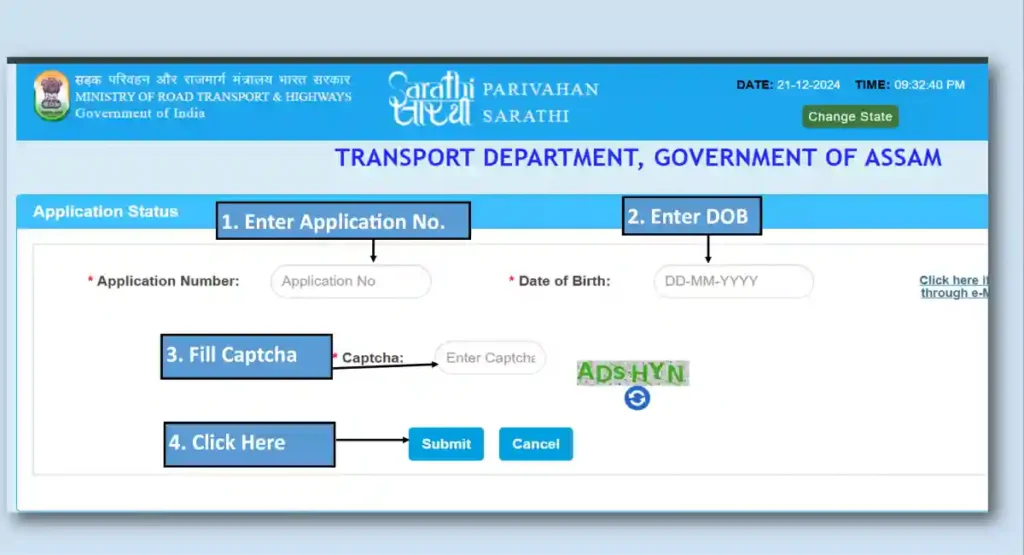
Step #2 After uploading all the required documents to the portal your screen will look like the image given below. Now you have to click on “Next“.
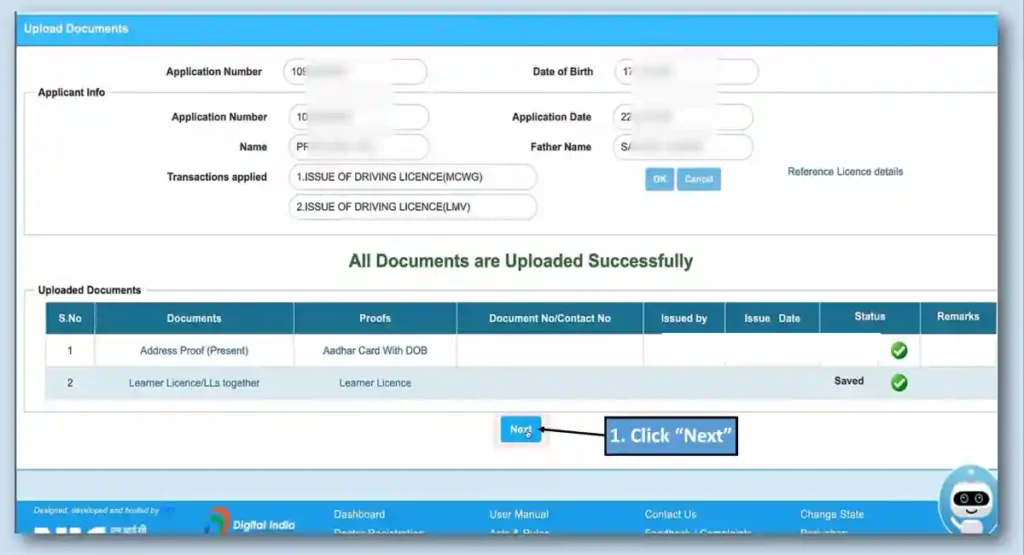
3. Make the Fee Payment
In this step, you have to pay the application fee of Rs. 950/- for a fresh driving licence. Pay the fee and print your payment receipt.
To make the payment against the Application Number of Driving Licence follow the below-mentioned steps.
Step #1 Visit the office site “https://parivahan.gov.in/parivahan/” then Online Services => Driving Licence Related Services. Now choose the name of your state.
Step #2 Hover over Fee Payments click on Fee Payment and click on Proceed
Step #3 Enter your application number and Date of Birth in dd-mm-yyyy format. Click on Calculate Fee. Now select ‘Payment Gateway‘, Fill in Captcha, and click on “Pay Now“.
In my case, the payment gateway is eGras, in your state the payment gateway may be different.
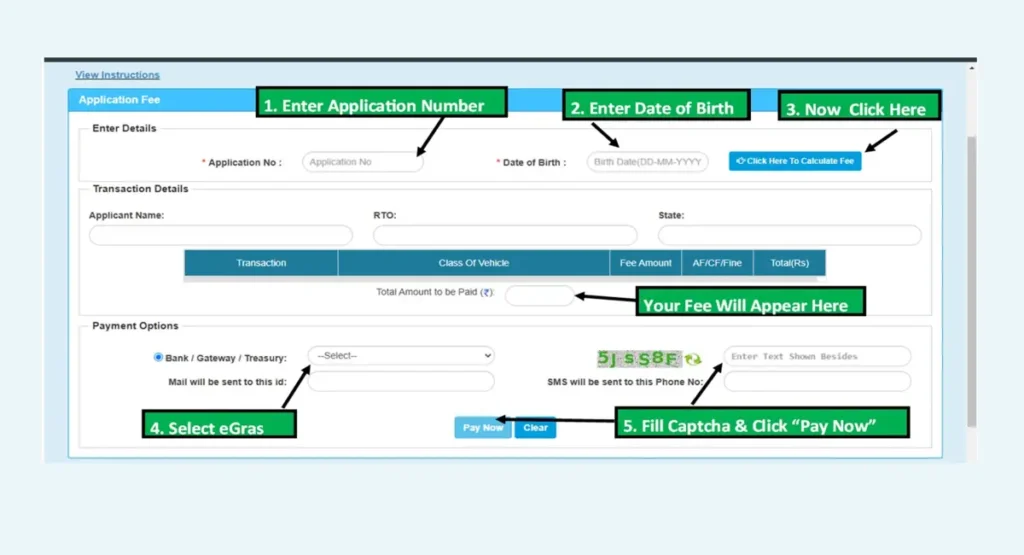
4. Slot Booking for Driving Test
Once you complete your payment you need to book a slot for the driving test in the Parivahan portal. You have to select a date available on the portal, on that day you need to visit RTO for the Driving Test.
To book the slot follow these steps.
Step #1 On the Parivahan portal hover over “Appointments” and click on “DL Test Slot Booking“.
Fill application number, and date of birth, fill in the captcha, and then click on “Submit“.
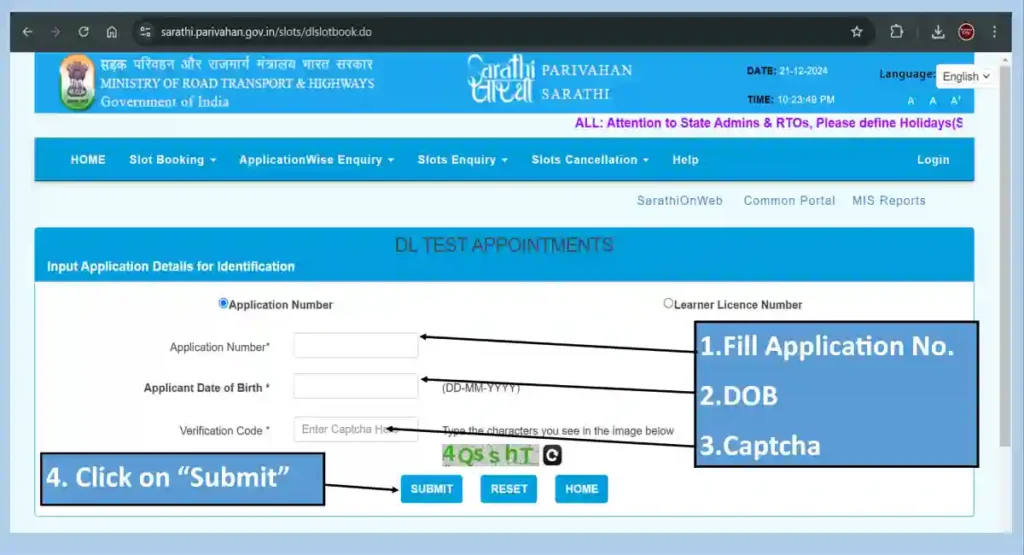
Step #2 Select the date and time. You can any date which is given in green colour.
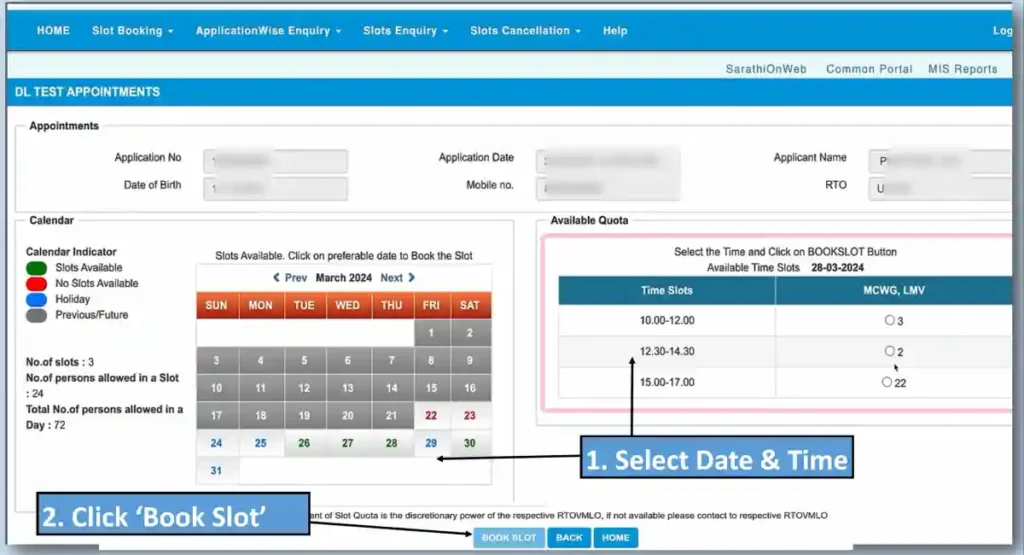
Once you book your date and time for your driving test, print the receipt of the slot booking.
Now you need to visit RTO on the same date and appear for the driving test. After successfully completing your driving test, RTO shall approve your application and you will get your driving licence.
Points to remember
- You can change the DTO office before making the payment.
- You can withdraw the online application before making the payment.
- Once you make the payment you can not modify or withdraw your online application.
- Once you make the payment you will not get the refund of your amount.
- You have to finish your application from online filling the form to visiting the RTO (DTO) office for driving test at one go.
- You have to fill the online application form before your Learner Licence expires. If your Learner Licence expires before Scrutiny done by RTO (DTO) you have to renew your Learner Licence.
5. Print Your Driving Licence
In some states, the PVC card of the Driving Licence is sent through the postal service. In some state, RTO does not send any PVC Card of the Driving Licence.
Still, you can download your soft copy of your driving licence from the Parivahan Portal and print it.
Step #1 Visit the Parivahan Portal, Select “Driving Licence-Related Services”, and select your state.
Step #2 Hover over “Driving Licence” and click on “Print Driving Licence“.
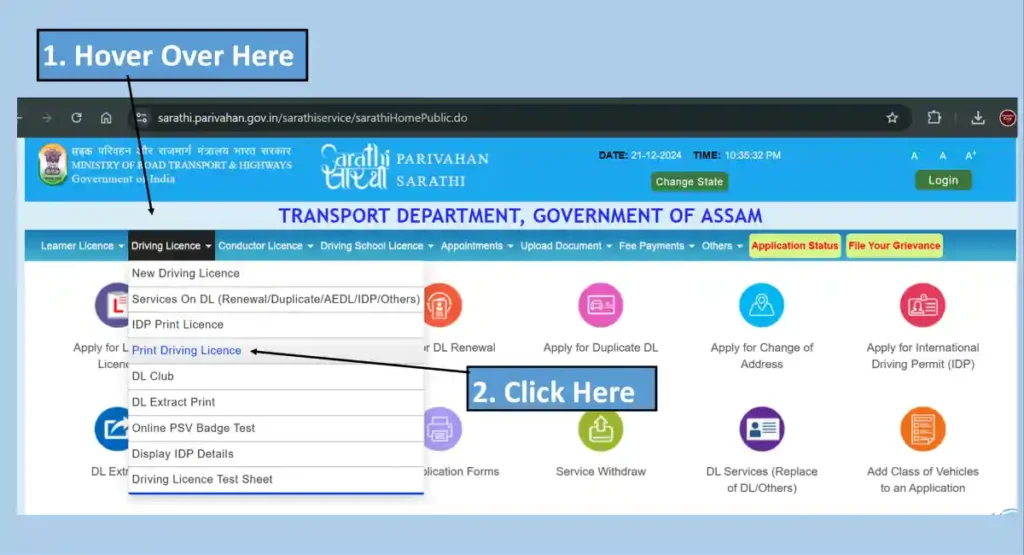
Step #3 Enter your application number and DOB and click on “Submit“
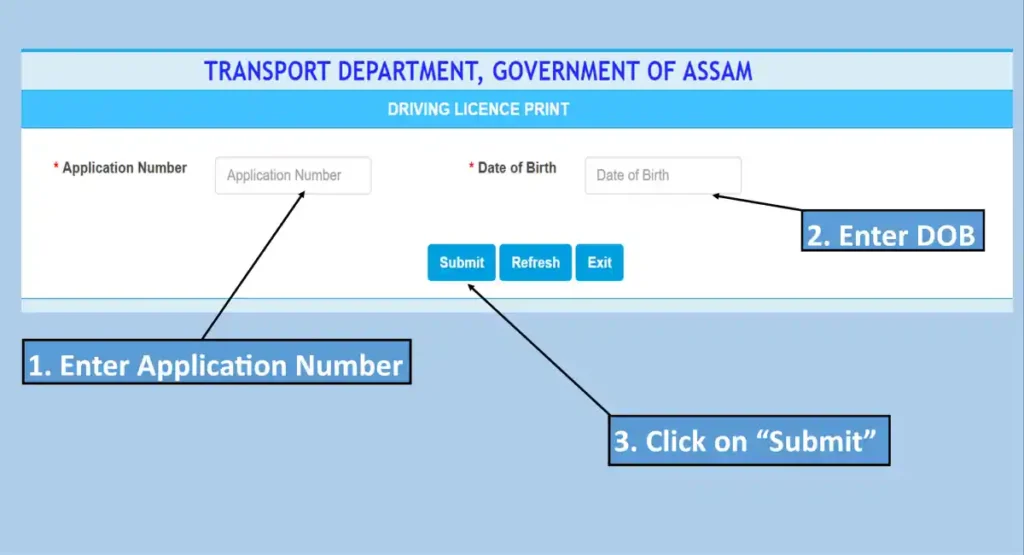
An OTP will be sent to your registered mobile number. Enter the OTP, fill in the captcha, and click on “Print”, your driving licence will be downloaded.
| View Our Services | Click Here |
| Visit Official Website | Click Here |